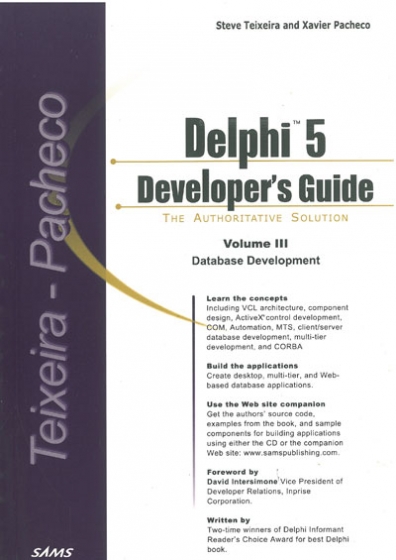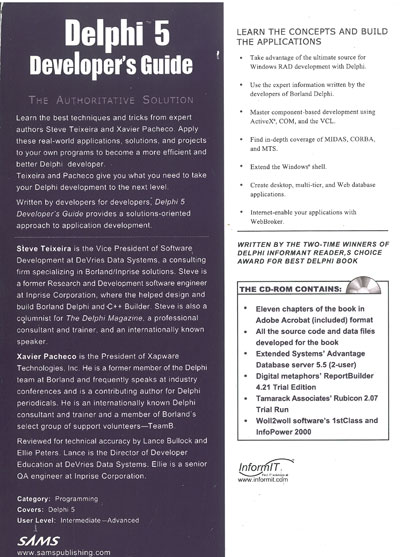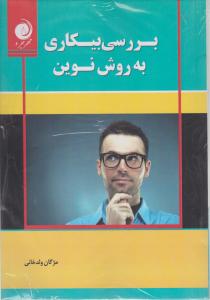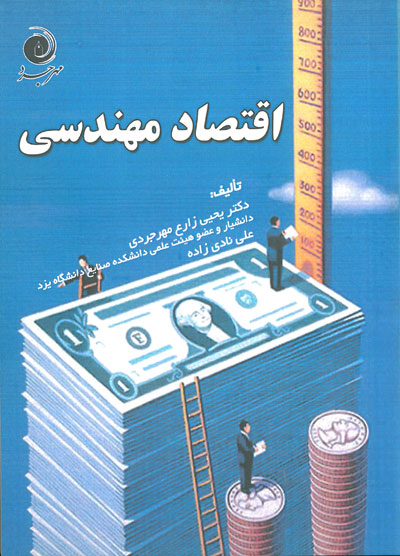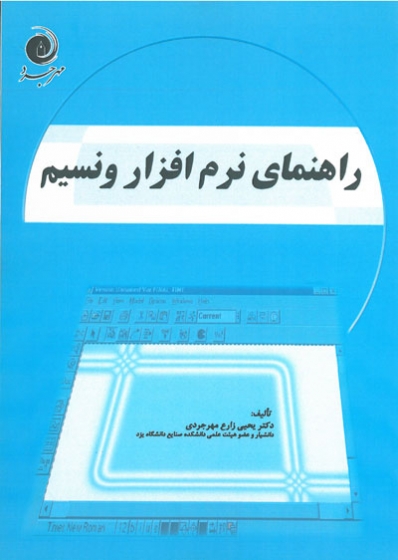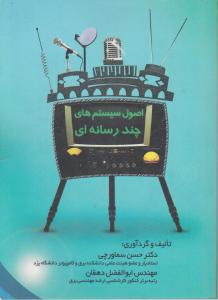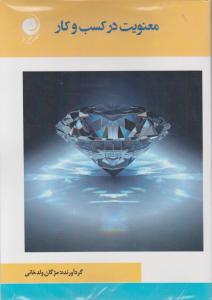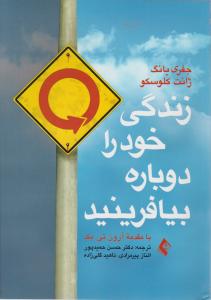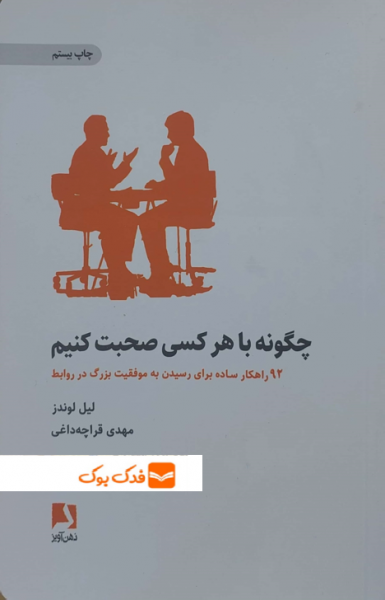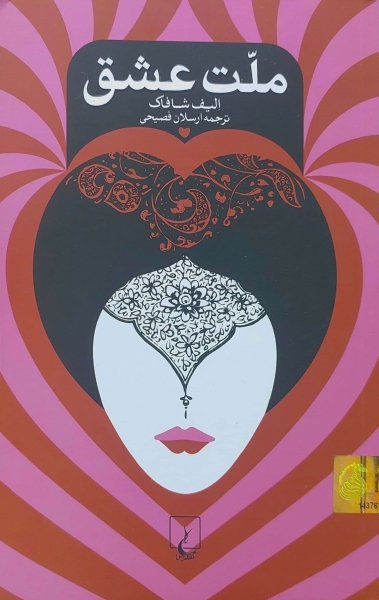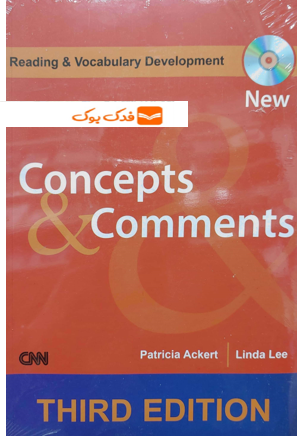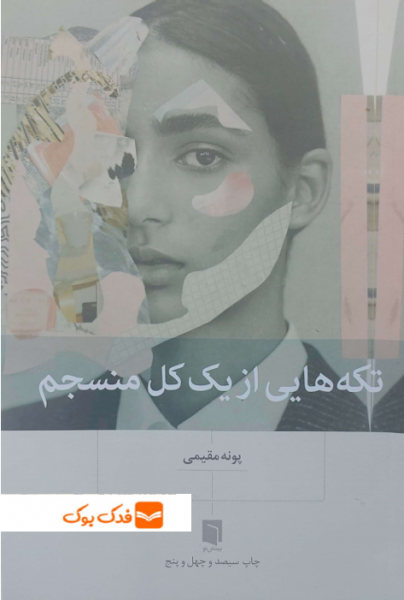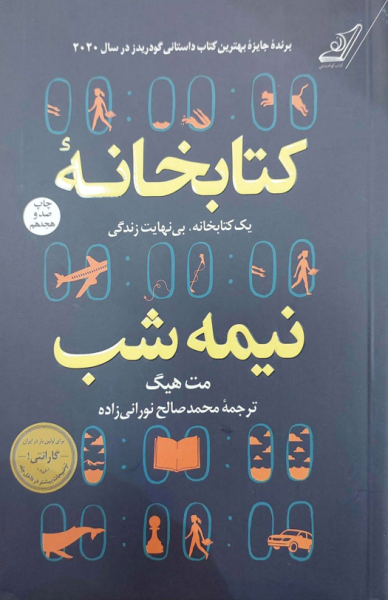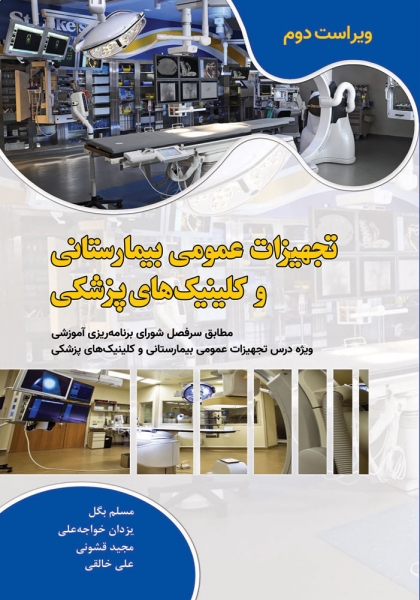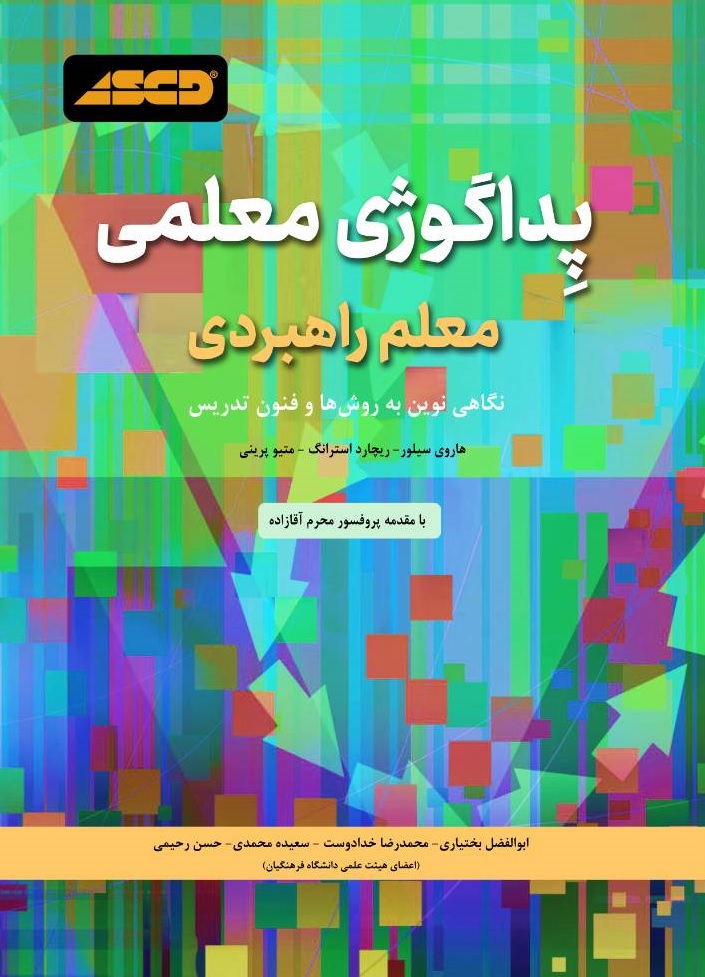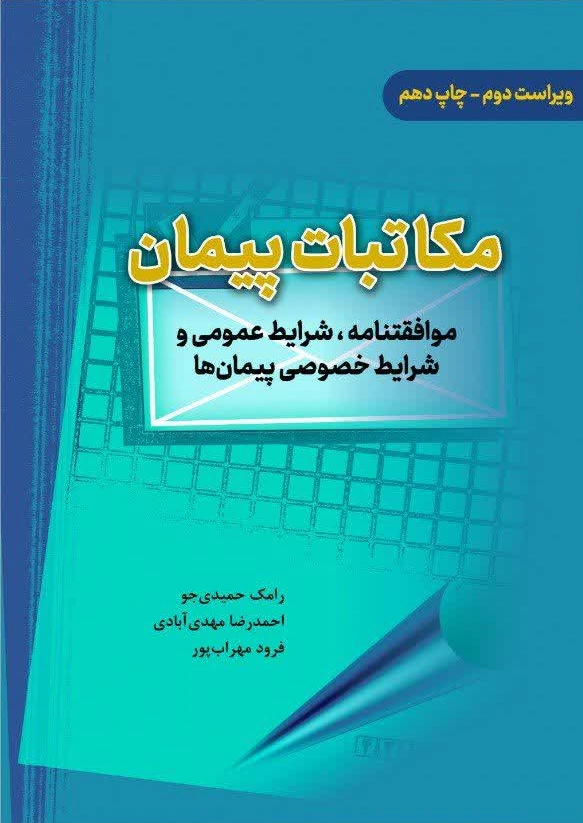Contents
PART IV Database Development 1147
28 Writing Desktop Database Applications 1149
Working with Datasets \ 150
Using TTable : 1181
Data Modules 1188
The Search. Range. and Filter Demo 1 189
TQuery and TStoredProc: The Other Datasets 1200
Text File Tables : 1201
Connecting with ODBC 1206
ActiveX Data Objects (AD0) 1211
Summary : 1218
29 Developing Client/Server Applications 1219
Why Client/Server? 1220
Client/Server Architecture 122 l
The Server 1222
Business Rules 1222
Fat Client. Fat Server. or Middle Tier: Where Do
Client/Server Models 1225
Client/Server Versus Desktop Database Development.. 1227
SQL: Its Role in Client/Server Development 1230
Delphi Client/Server Development 1231
The Server: Designing the Back End 1232
Defining the Business Rules with Views, Stored Procedures,
The Glient: Designing the Front End 1245
30 Extending Database VCL 1271
Using the BDE 334 (CD)
dBASE Tables 336 (CD)
Paradox Tables 341 rcr»
Extending TDataSet.. 359 (CD)
Summary 387 (CD)
31 Internet-Enabling Your Applications with WebBroker 1273
ISAPI. NS APL and CG! Web Server Extensions 1275
Creating Web Applications with Delphi 1277
Dynamic HTML Pages with HTML Content Producers 1285
Maintaining State with Cookies 1295
Redirecting to a Different Web Site 1300
Retrieving Information from HTML Forms 1301
Data Streaming 1303
Summary 1307
32 Midas Development 1309
Mechanics of Creating a Multi tier Application 1310
Benefits of the Multitier Architecture 1311
Typical MIDAS Architecture 1313
Using MIDAS to Create an Application 1319
More Options to Make Your Application Robust 1327
Real-World Examples 1332
More Client Dataset Features 134~
Deploying MIDAS Applications t 353•
PART V Rapid Database Application Development 1359
33 Inventory Manager: Client/Server Development 1361
Designing the Back End I 362
Centralizing Database Access: The Business Rules 1371
Designing the User Interface 1388
Summary 1414
34 Client Tracker: MIDAS Development 1415
Designing the Server Application • 1416
Designing the Client Application 1419
Summary 1437
35 DOG Bug-Reporting Tool: Desktop Application Development 1439
General Application Requirements 1440
The Data Model , 1441
Developing the Data Module '11441
36 DOG Bug-Reporting Tool: Using WebBroker 1469
The Page Layout 1470
Changes to the Data Module 14 71
Setting Up the TDataSetTahleProducer Component: dstpBugs 1471
Setting Up the TWehDispatcher Component: wbdpBugs 1472
Setting Up the TPageProducer Component: pprdBugs 1473
Coding the DDGWebBugs !SAP! Server: Adding
Browsing Bugs 1480
Adding a New Bug l 486
Summary 1491
PART VI Appendixes 1493
A Error Messages and Exceptions 1495
Layers of Handlers. Layers of Severity 390 (CD)
Runtime Errors .391 (CD)
B BOE Error Codes 1497
C Suggested Reading 1499
Index 1503